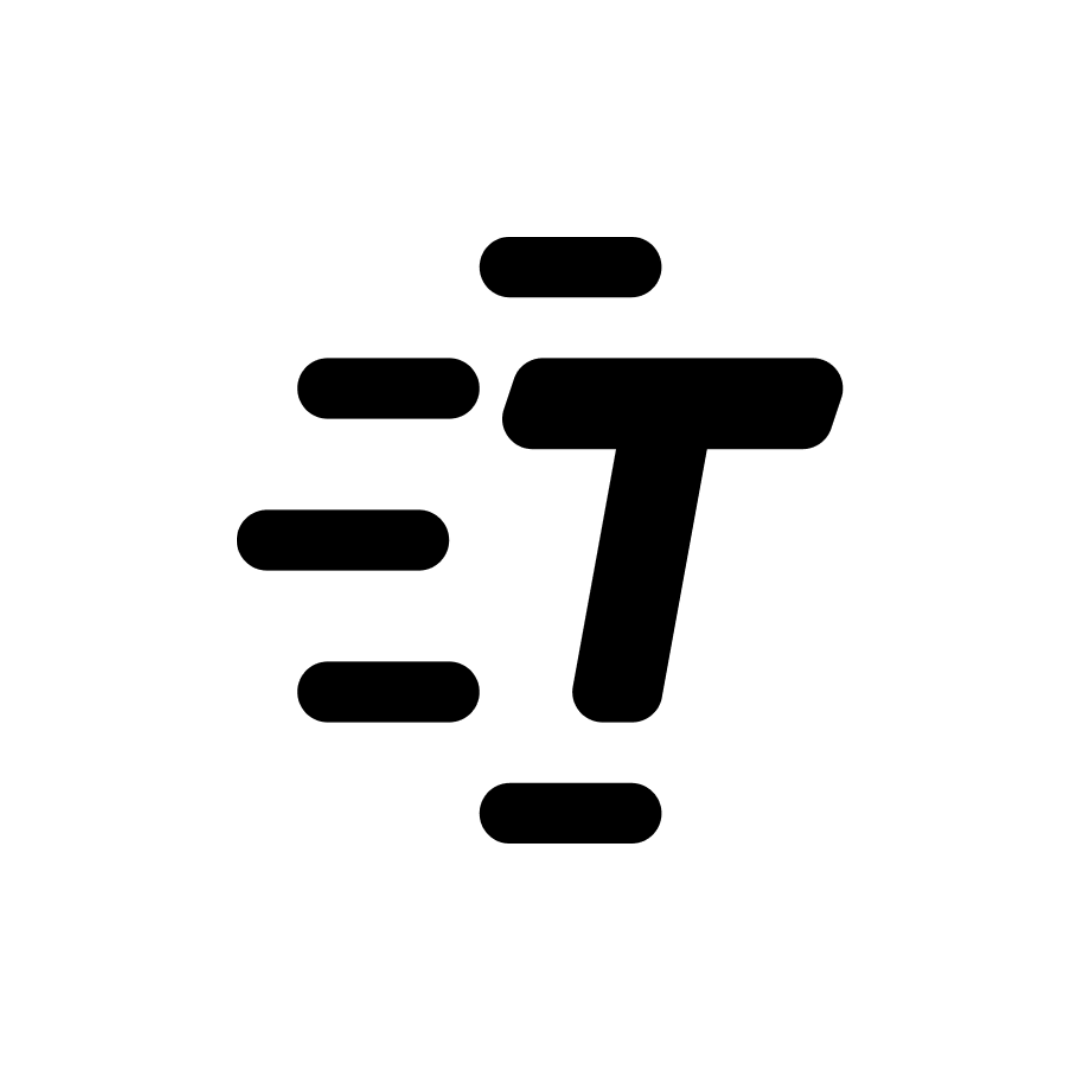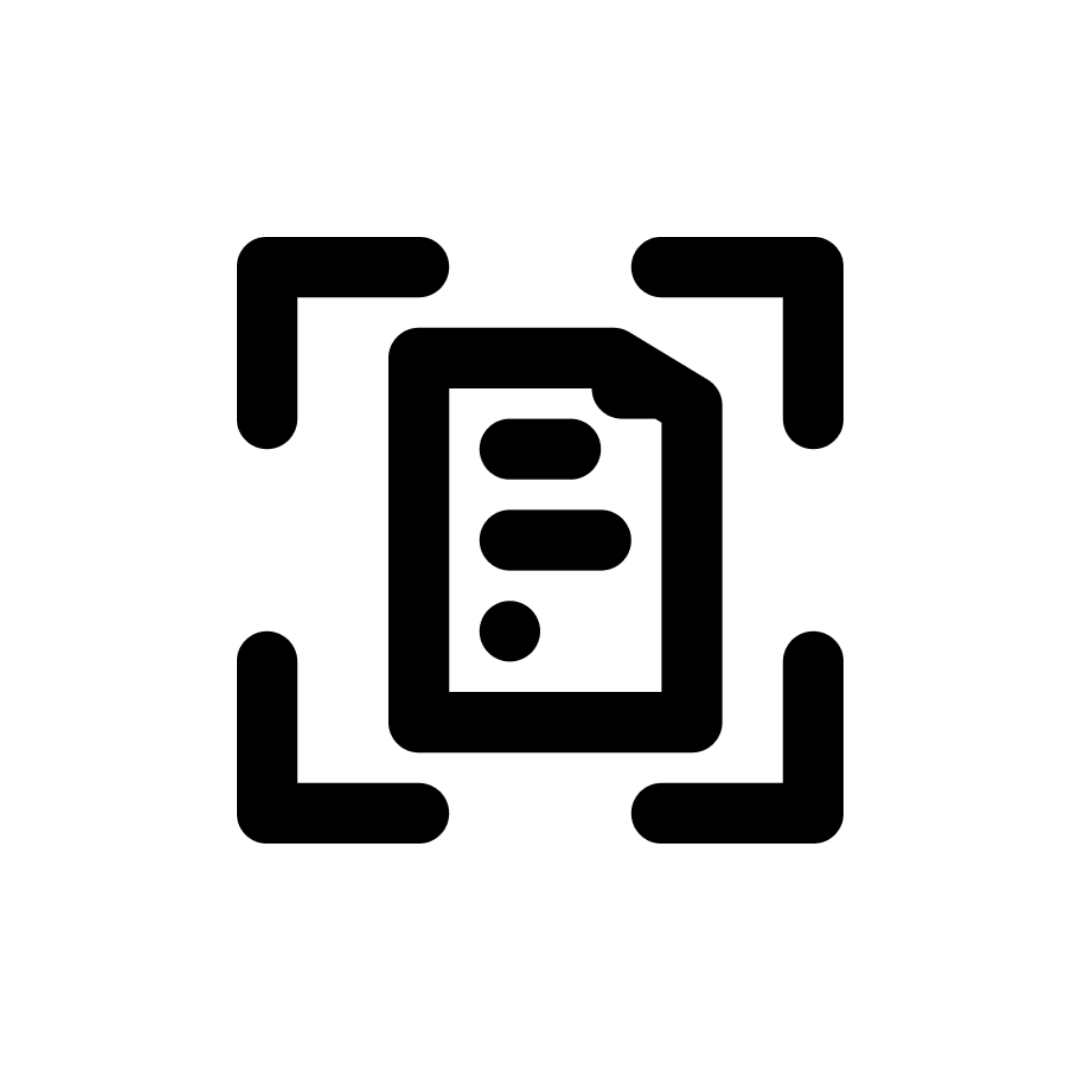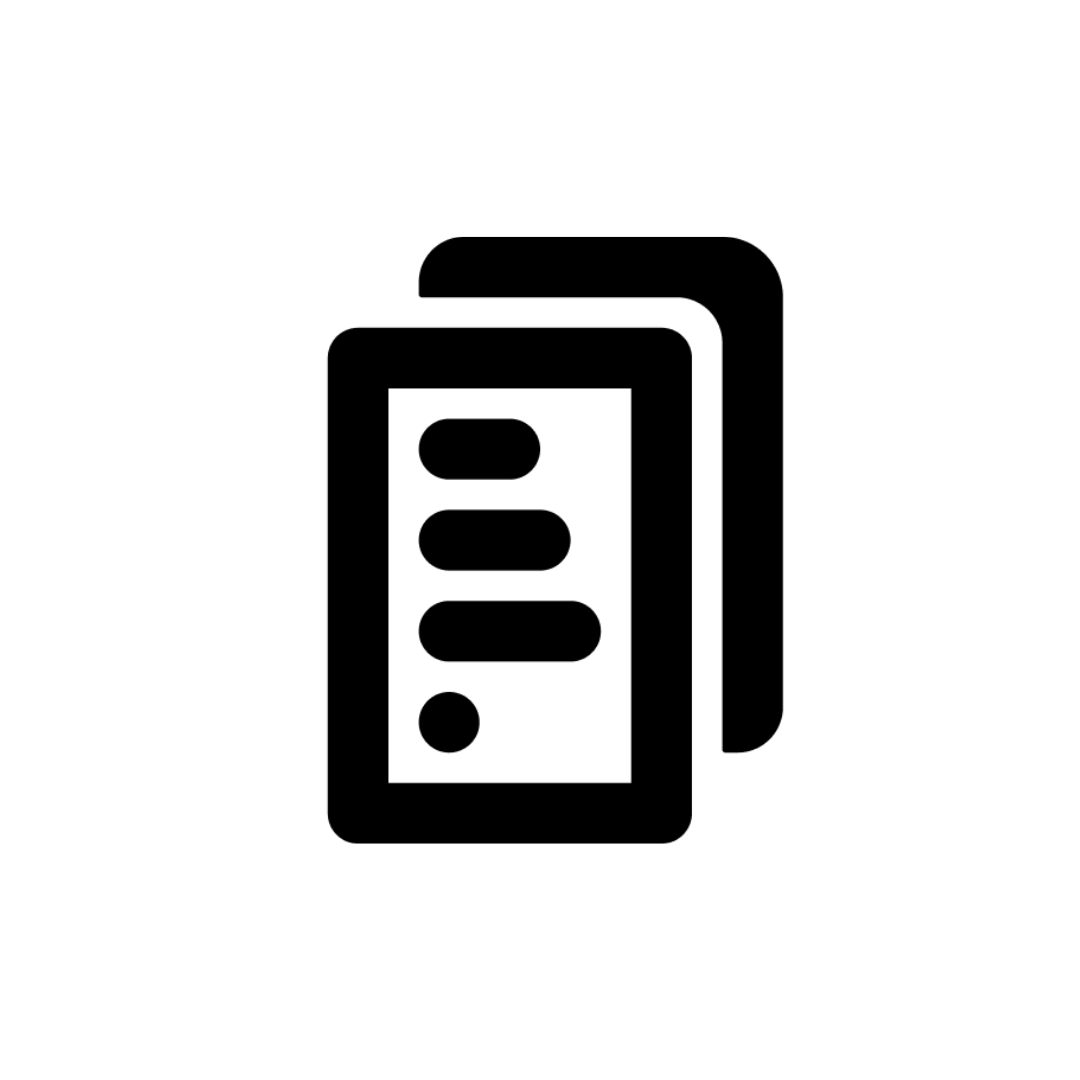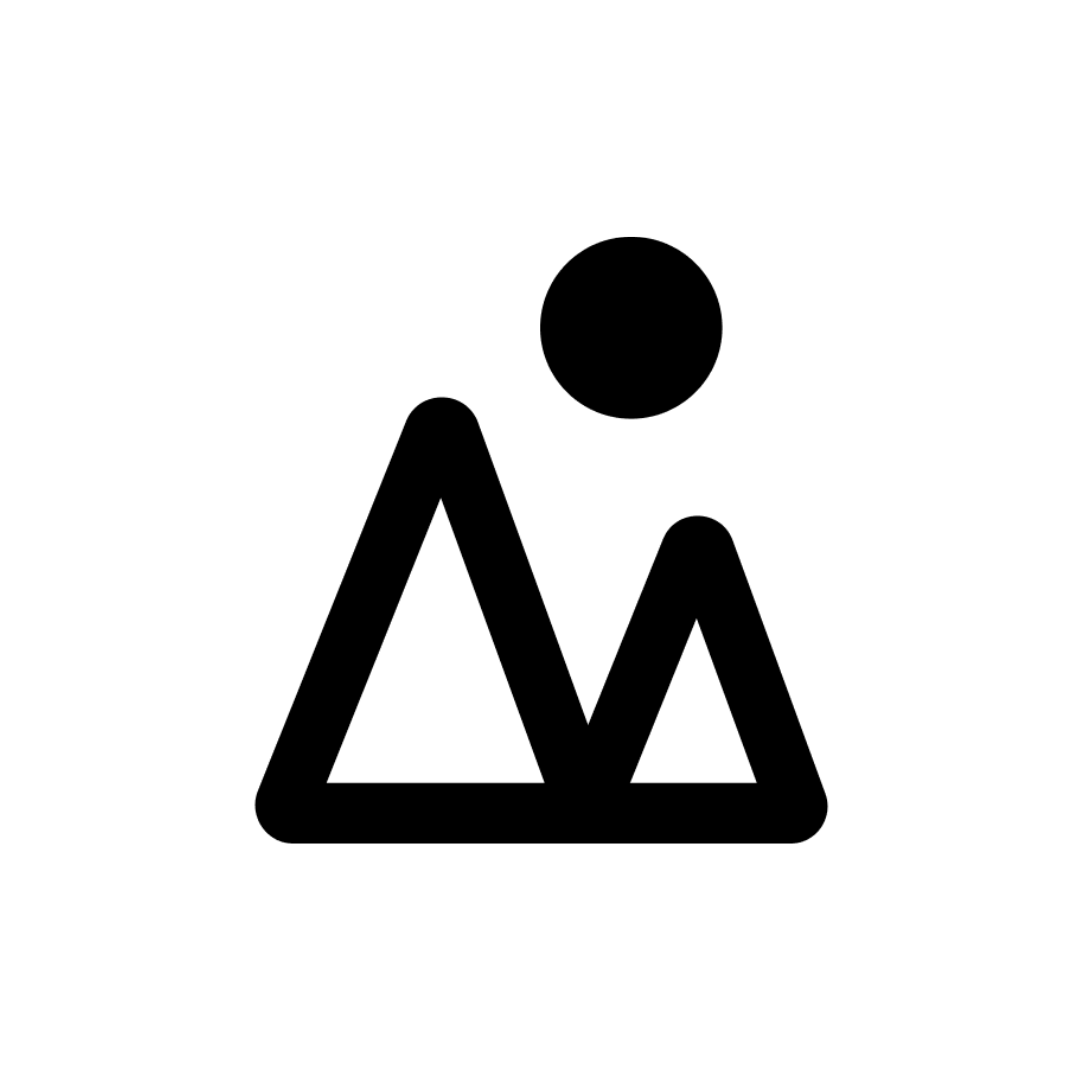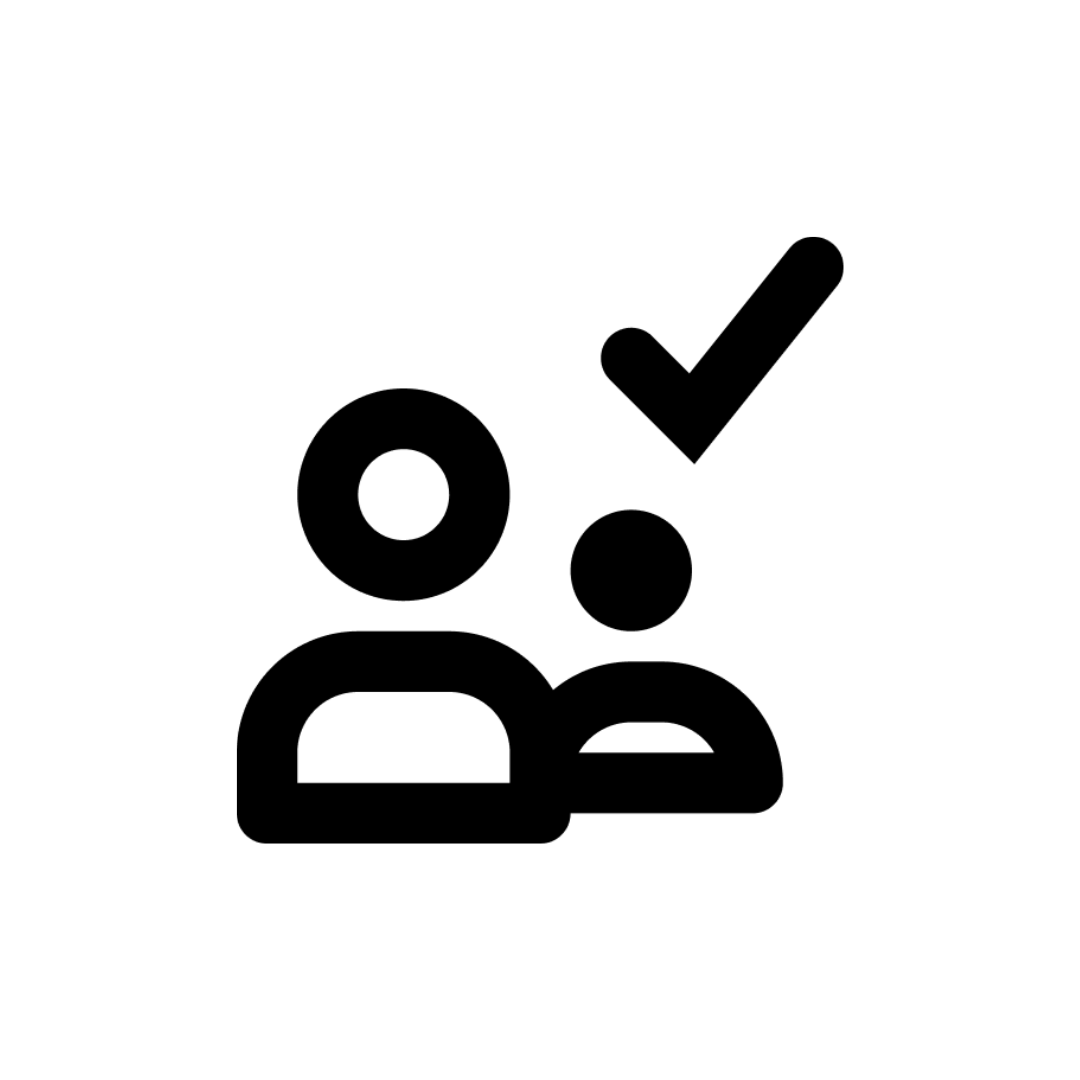Envision Glasses
AI-powered smart glasses that transform visual information into speech, allowing blind and visually impaired users to independently read text, recognize faces, and identify environmental details, all without outside assistance.

Intuitive smartglasses that look and feel great, offering voice commands or simple gestures for the convenience of hands-free use.
Envision Glasses provide instant access to your favorite apps: Aira for visual interpretation, Cash Reader for quick note recognition, and Blindsquare for reading QR codes.
‘Ask Envision’ - a groundbreaking feature powered by chat GPT- 4 enabling users to ask questions and get answers

‘Ask Envision’
Better accessibility for greater independence
Ask Envision feature, the first-ever hands-free virtual visual assistant, enables users to capture text using the glasses' camera and ask ChatGPT direct questions about the scanned text. This may range from questions like:
“Summarize the text, but reply in Italian.”
“Give me all the ingredients for this recipe.”
“What is the expiration date of this product?”
Watch one of our Envisioners, to use Ask Envision on his Glasses HERE.

Identify and Find
Explore your world
Discover what’s around you with Describe Scene and Explore. From identifying light sources, cash notes and even colors, find objects and the people you know, even in a crowd.

Call a Companion
Help is just a call away
The Envision Glasses open up a world of independence, but sometimes everyone needs to call a friend. With the Ally video call feature make handsfree video calls, when you want to, to your trusted friends and family.
‘Call a companion‘ - Video call a friend or family and have them see what you're seeing through the camera.
Testimonials
Editions
More choices for more independence
PROFESSIONAL
***
Lifetime access and innovation
- All Envision Glasses features: Instant Text, Scan Text, Batch Scan, Call an Ally, Describe Scene, Detect Light, Recognise Cash, Detect Colors, Find People, Find Objects, Teach a Face, Explore
- Free unlimited Maintenance Updates
- 2-year hardware warranty
- A lifetime subscription to Feature Updates
- Lightweight Titanium Frames
- Protective Smith Optics Frames
- Priority Customer Support
HOME
**
Independent access
- All Envision Glasses features: Instant Text, Scan Text, Batch Scan, Call an Ally, Describe Scene, Detect Light, Recognise Cash, Detect Colors, Find People, Find Objects, Teach a Face, Explore
- Free unlimited Maintenance Updates
- 2-year hardware warranty
- 1-year free subscription to Feature Updates
- Lightweight Titanium Frames
READ
*
The ultimate reading device
- Envision Glasses reading features: Instant Text, Scan Text, Batch Scan
- Free unlimited Maintenance Updates
- 2-year hardware warranty
- 1-year free subscription to Feature Updates
- Lightweight Titanium Frames
Technical specifications
Wifi & Bluetooth
- Keeps you connected at all times
Battery
- 5-6 hours with regular usage. USB-C supported fast charging.
Lightweight
- Weighs less than 50 grams in total
Camera
- An 8 MP camera with a wide field of view that captures everything.
Audio
- Directional Mono Speaker, USB audio and Bluetooth audio.