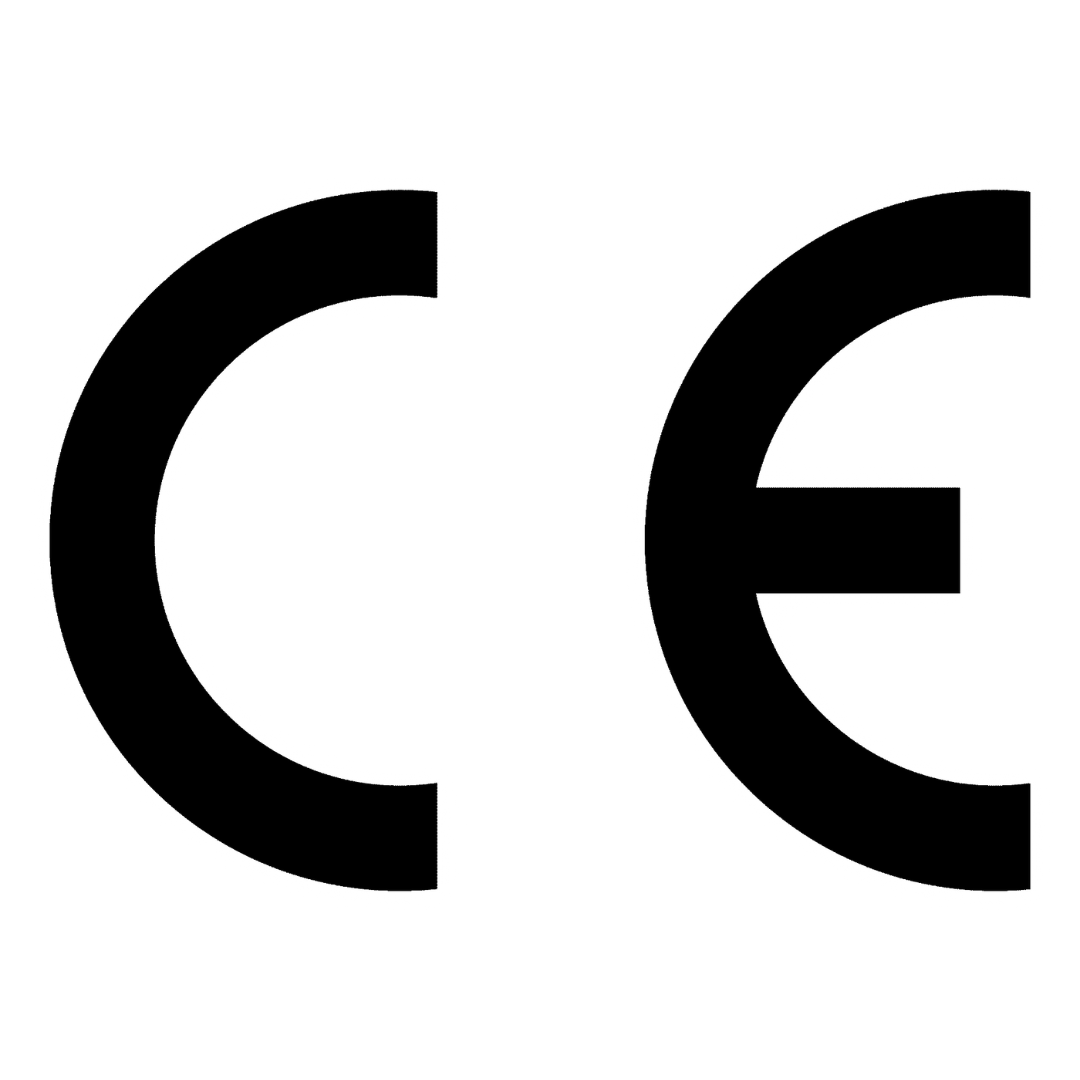Tactonom Reader Flex
The Tactonom Reader Flex is a portable, interactive learning tool designed for blind and visually impaired individuals. As the newest addition to the Tactonom family, it brings the power of tactile graphics and detailed audio descriptions into a compact, travel-friendly design. With access to over 2,300 free tactile graphics through the ProBlind database, it makes exploring complex 2D and 3D content easy—wherever you go.
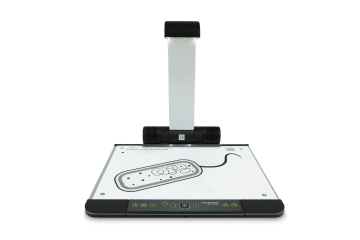
The Tactonom Reader Flex is lightweight, portable, and designed for seamless on-the-go use, making it the ideal tool for both inside and outside the classroom.

The Tactonom Reader Flex allows blind and visually impaired users to explore the same content as sighted students. The camera tracks finger movements, providing real-time audio explanations.
With Tactonom Reader Flex, users can learn independently, participate equally in lessons, and review educational material at their own pace.
Coming Soon: The Smart Ruler & Smart Protractor – Precision Made Easy!
Audio-tactile graphics can be used alongside tools like the smart ruler and smart protractor, which automatically read out lengths and angles. 3D models and magnetic elements offer additional ways to engage with learning content.

Educational materials can be tailored to keep students engaged with interactive features like Q&A, multiple-choice quizzes, and fill-in-the-gap exercises.

The ProBlind Free Database gives students access to the same educational materials as sighted peers. It allows free graphic downloads, easy editing, and automatic translation into multiple languages.
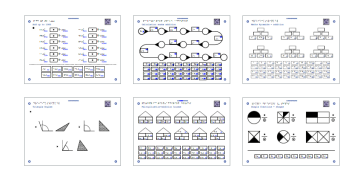
Technical Specifications
Interface:
- Backside: 2x USB-A, RJ45 LAC Socket
- Frontside: 3.5mm Jack Socket
Wireless communication: WLAN 5 (802.11ac)
Storage capacity: 32GB
Volume: 60dB
Power Supply/power unit: Input 100 - 240V & Output 5V, 5A, 25W
Power consumption in W:
- operation 10W
- standby 0.3W
- Maximum 25W
Dimensions in cm and weight in g:
- Device Open: 40x43.5x40.5 cm, 3.180 g
- Device folded in: 40x25x10.5 cm, 3.180 g
- Carrying and protective bag closed: 49x36x13.5 cm, 1.100g
- Power supply bag closed: 24x12x9 cm, 160g
- Power supply unit without cable: 17x8.5x4 cm, 170g
- Power supply inc. cable: 420g
Weight in kg:
- Device 3.2kg
- Power supply unit 0.188kg
- Device with packaging 5.4kg
Operating conditions:
- Operating Temperature: 10°C - 35°C
- Storage Temperature: 10°C - 35°C
- Relative Humidity: 5% - 95% non condensing
Housing: Acrylic glass